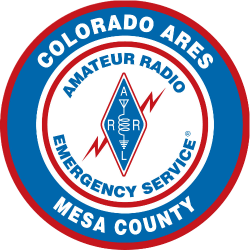I was able to setup Vara Chat (VarAC) on my radio laptop with my FT-891 to make Vara HF contacts. I has been working really well and I am enjoying the mode.
I know Bill (K0DZ), Steve (KE0BPD) and others have been working on and using Vara FM for local digital chat communications. As well as working on digipeaters for longer distance (local) communications.
I was going to setup my laptop to also do Vara FM but I was concerned about deleting my radio settings on VarAC for the FT-891, since it is working, to setup a different radio. Bill (K0DZ) pointed out that all of the files needed for VARA are stored in the C:\VARA folder on your computer. So you can duplicate that folder for each setup you have.
I wanted to use the same laptop for my FT-891/Digirig setup and the IC-7300.
To do this, you need to make another copy of the VARA folder and give it another name. So I created a new folder, C:\VARA-7300. Then I copied everything in the C:\VARA folder to the C:\VARA-7300 folder.
On my desktop I added Shortcut icons.
One labeled "VarAC FT-891" that points to C:\VARA\VarAC\VarAC.exe
A second one labeled "VarAC IC-7300" that points to C:\VARA-IC7300\VarAC\VarAC.exe
Now when I start the program from one of those icons, I can change the sound card settings and CAT control settings to match the radio being used.
A great way to support multiple multiple radio setups for VarAC, VARA Chat.
73, John, WJ0NF
John Fuller - WJ0NF
ARES - Region 9 District 4 - AEC - Technology
That's good information, thanks. I'll try it - I've been trying to figure out how to combine the various functions on the minimum amount of equipment. Using a handheld (Yaesu FT-3) with a Microsoft Surface hasn't been as successful as I like for VARA FM, since I have to hook the FT-3 up to my external antenna to get any reach. I think I'm going to re-purpose a dual-band mobile to be my VARA FM radio and use the same laptop I use for my FT-891/Signalink setup, so it's nice to know how to configure a second folder for that.
@n0wkr I agree. I have that little dual band 20W portable rig that I am going to try and connect. If not, I will fall back to my Anytone. I have VarAC working great on my IC-7300 and the FT-891. Have made quote a few contacts.
John Fuller - WJ0NF
ARES - Region 9 District 4 - AEC - Technology
John Fuller - WJ0NF
ARES - Region 9 District 4 - AEC - Technology
After struggling to achieve my goal of establishing a RMS (Radio Messaging Service) 2 meter station alongside a VARAC 2 meter station running on the same computer and radio simultaneously I have achieved success.
RMS Packet and VARA FM are the required software packages to create a RMS Winlink Gateway. The gateway interfaces with the internet and allows access to the Winlink servers and world wide email access.
The key is to use port pairing software. VSPE (Virtual Serial Ports Emulator) is the software I’m using to pair a physical port with virtual ports. A license runs $24.95. In my case the physical port is com 3 and the virtual port is com 1. Because VARAC and RMS Packet require a software node controller (SNC) to interface with the radio it is necessary to share the one physical port with both instances of the SNC. VARA FM is the SNC used in this example. Two instances of VARA FM will run on the same computer simultaneously and therefore share the same port. In this case that is virtual port 1.
Obviously RMS Packet and VARAC cannot transmit at the same moment due to sharing the same com port. However VARAC does recognize when the radio frequency is active and will wait until the channel clears before transmitting.
The screenshot below is what it looks like on my desktop.